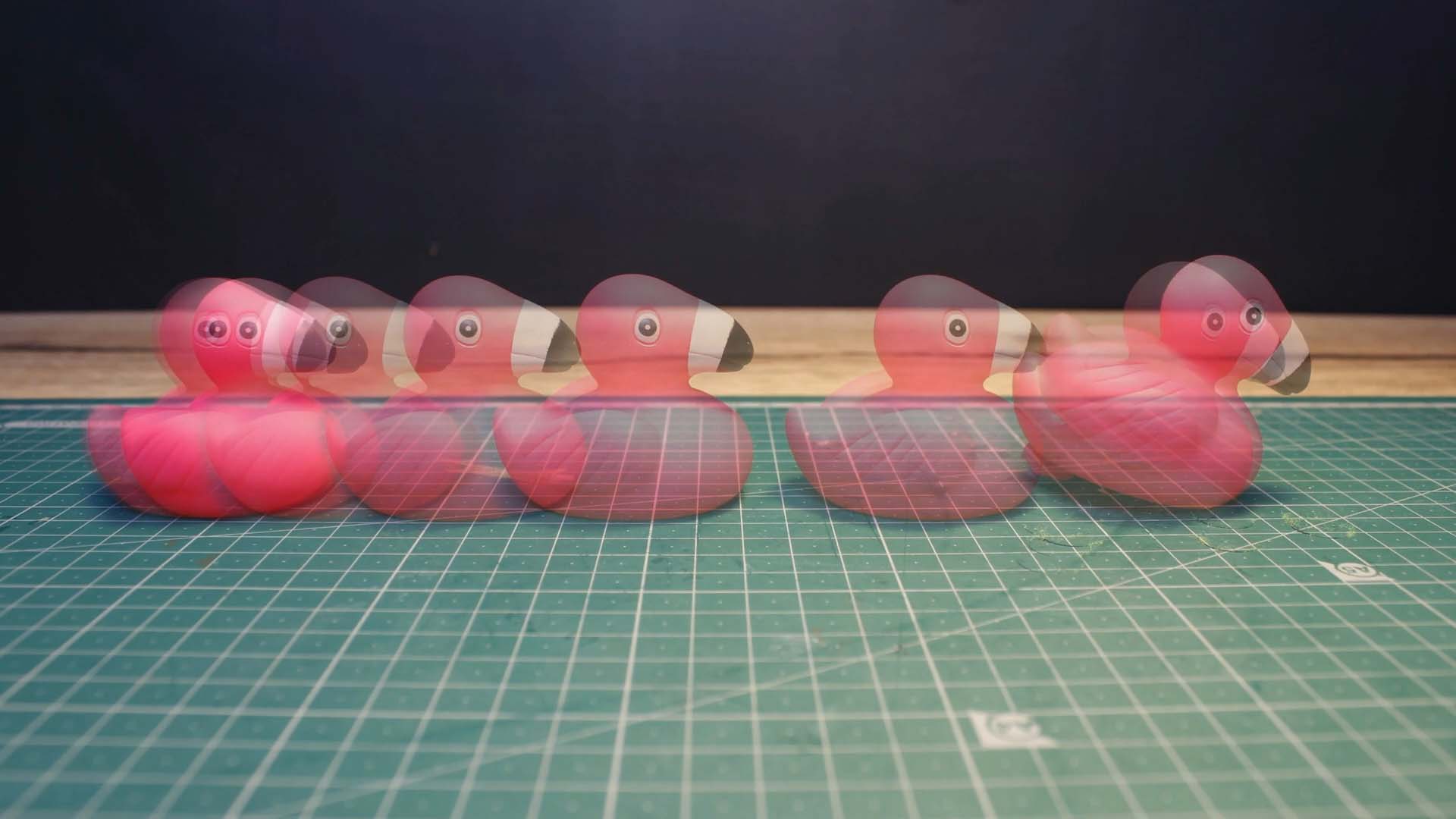Shoot Your Movie
Turn off Shutter Sound
You have the option to disable the shutter sound for all external cameras within the app’s settings. However, it’s important to note that regulations may prevent the shutter sound from being disabled for the built-in camera.
For External Cameras:
Access App Settings: Navigate to the settings menu within the app.
Disable Shutter Sound: Locate the option to disable the shutter sound and toggle it off for all external cameras.
For Built-in Camera:
Use Device Mute Switch: If you need to disable the shutter sound for the built-in camera, such as for a timelapse recording, use the mute switch located on the side of your device.
Alternative Method: If your device does not have a physical mute switch, open the control center and select the ‘Silent Mode’ symbol to silence the device.