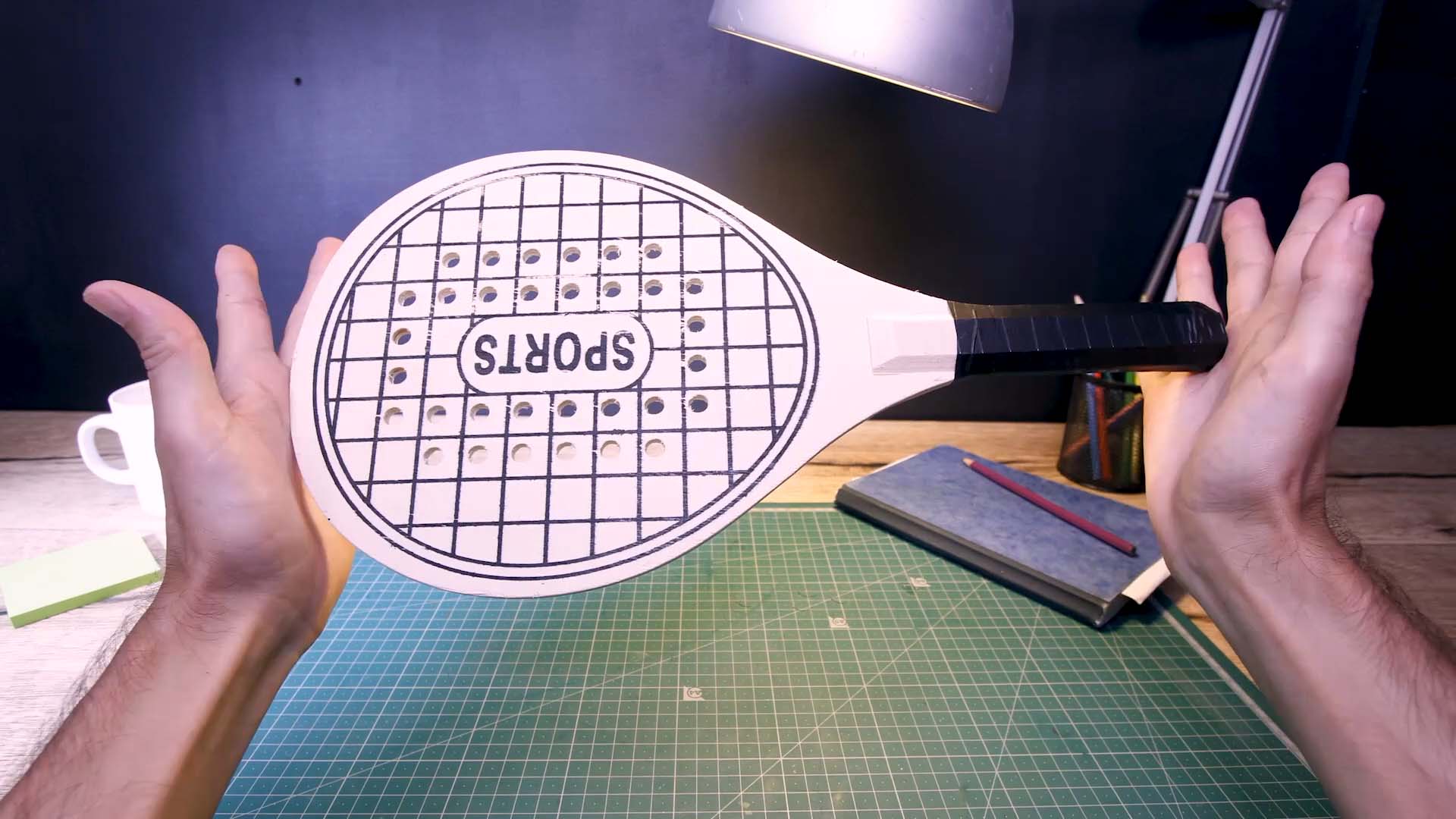Getting Started
How to Use the Manual
Before diving into your first animation, let’s familiarize ourselves with how to navigate this manual. You’ll find various symbols in the top right corner, each serving a specific purpose:
- Use the phone symbol
to display Stop Motion Studio on a phone device.
- Use the tablet symbol
to display Stop Motion Studio on a tablet device.
- Use the desktop symbol
to display Stop Motion Studio on a desktop device.
- To switch languages, click the language symbol
. Translation is provided by an automatic translation service powered by Google Translate.
- To search within the manual, click the search symbol
.
At any time, you can access the table of contents by clicking the TOC symbol .