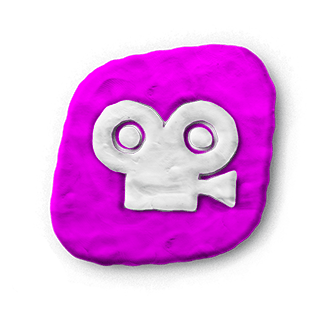
Stop Motion Studio
Let's Make a Movie.

Stop Motion Studio makes it easy to create stunning stop-motion animations with powerful tools and intuitive controls. Whether you're crafting LEGO shorts or claymation classics, it's the perfect app for beginners and pros alike. Available for iPhone, iPad, and macOS as well as Android, Windows, Chromebook, and Amazon Fire devices.
One-Time Purchase. No Subscription. No Monthly Costs.
Buy now
Take a Tour
Watch our quick video tour and see the magic in action — from snapping frames to creating smooth animations. It’s everything you need to get inspired and start animating!

From Idea to Animation
Stop Motion Studio offers powerful animation control with a desktop-class editing experience. Its intuitive frame-by-frame view lets you easily manage frames—rearrange, remove, or add them—while the zoomable timeline keeps even large projects organized. Enhance your animation with audio, titles, credits, and filters to bring your vision to life.
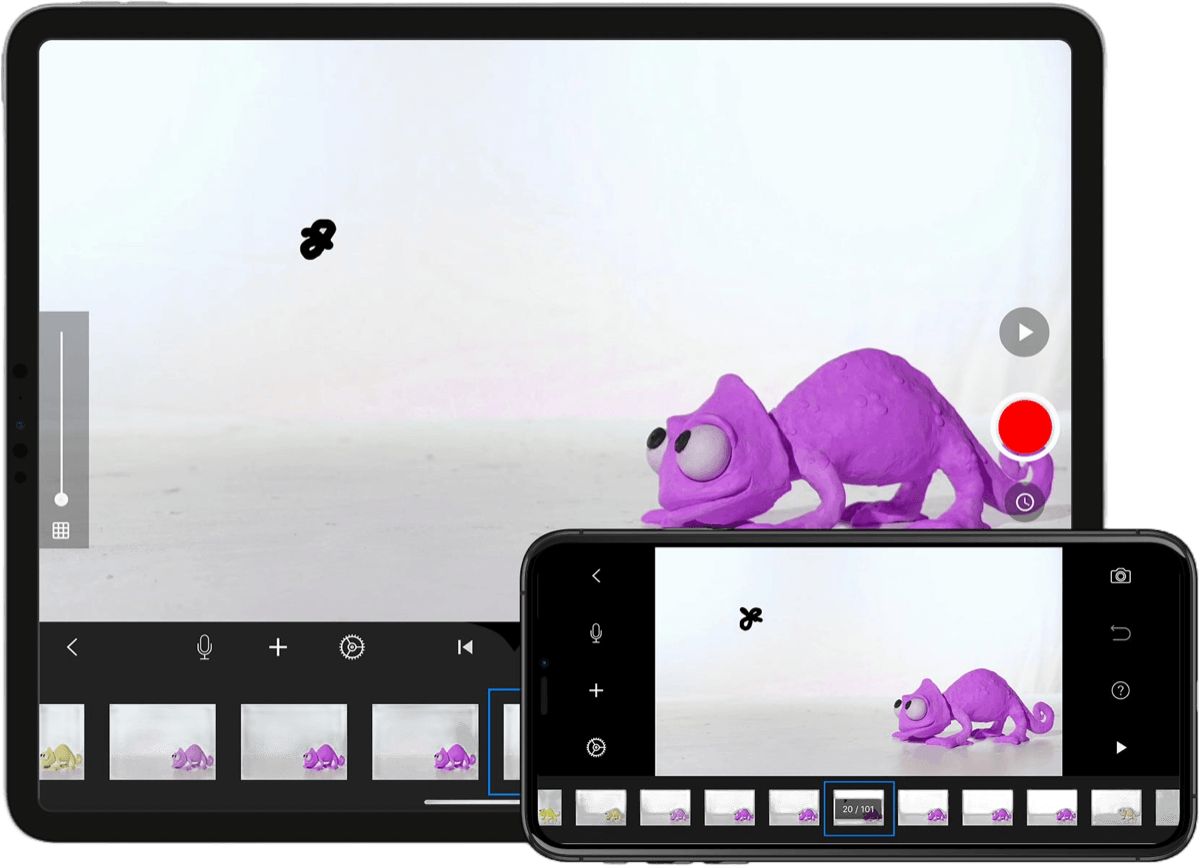

Capture the perfect picture
Create stunning 4K stop-motion videos effortlessly with Stop Motion Studio. Choose between automatic or full manual control of camera settings—including focus, exposure, ISO, and white balance. Get creative with live green-screen effects and use a second device as a remote camera to expand your shot options.
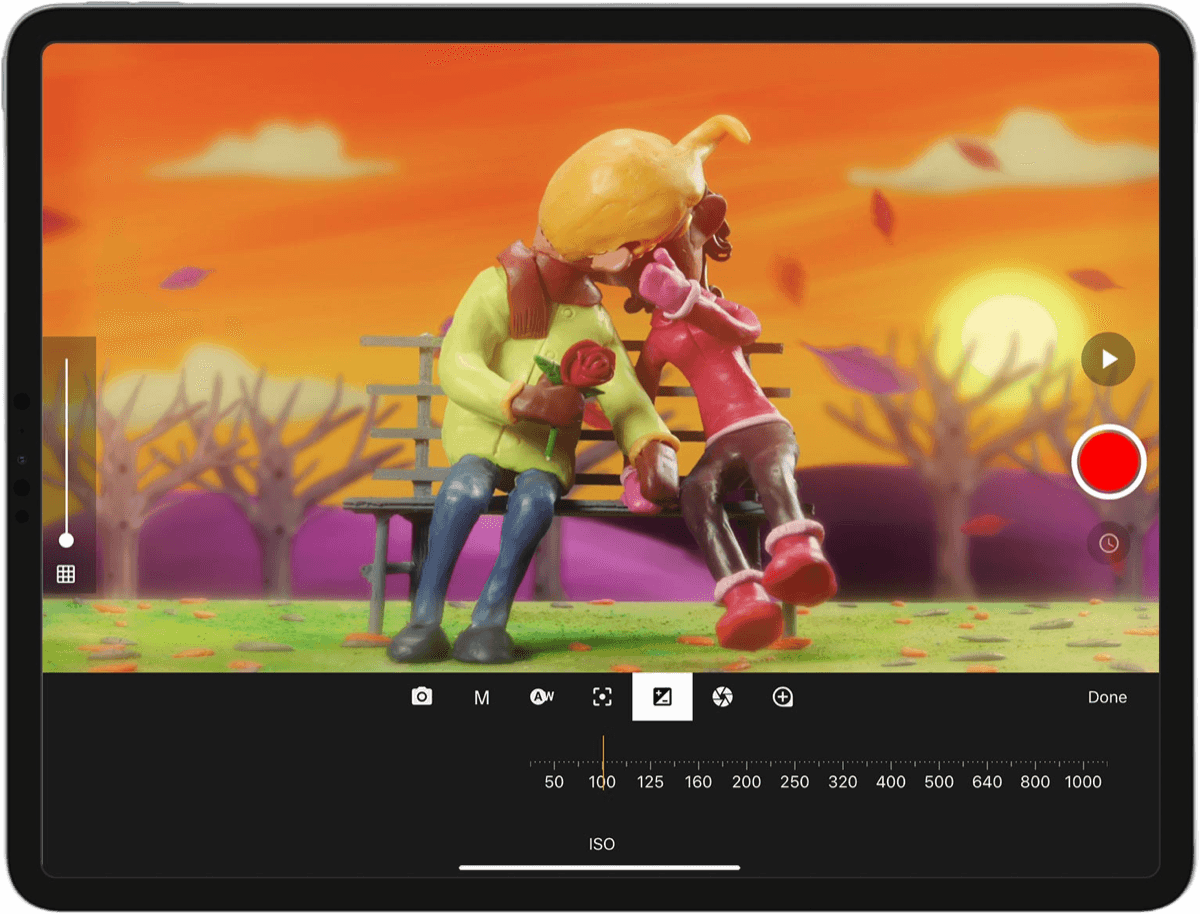
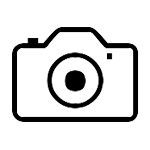
DSLR Camera Support
Take your stop-motion to the next level by connecting your DSLR camera to Stop Motion Studio. Get professional results with advanced camera controls, including Live View, and direct in-app control over shutter speed, ISO, and aperture. Leverage the power of your full-size camera for unparalleled quality.
Check camera compatibility
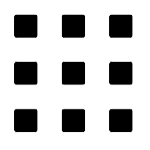
Precise Animation with Guides
Perfect your shots with composition guides like grids, onion skin, and aspect ratio masks. Use safe guides for accurate framing, the path layer for motion planning, and the paint tool to mark positions. Load reference images or videos for complex scenes, and rely on onion skin to keep movements smooth between frames.
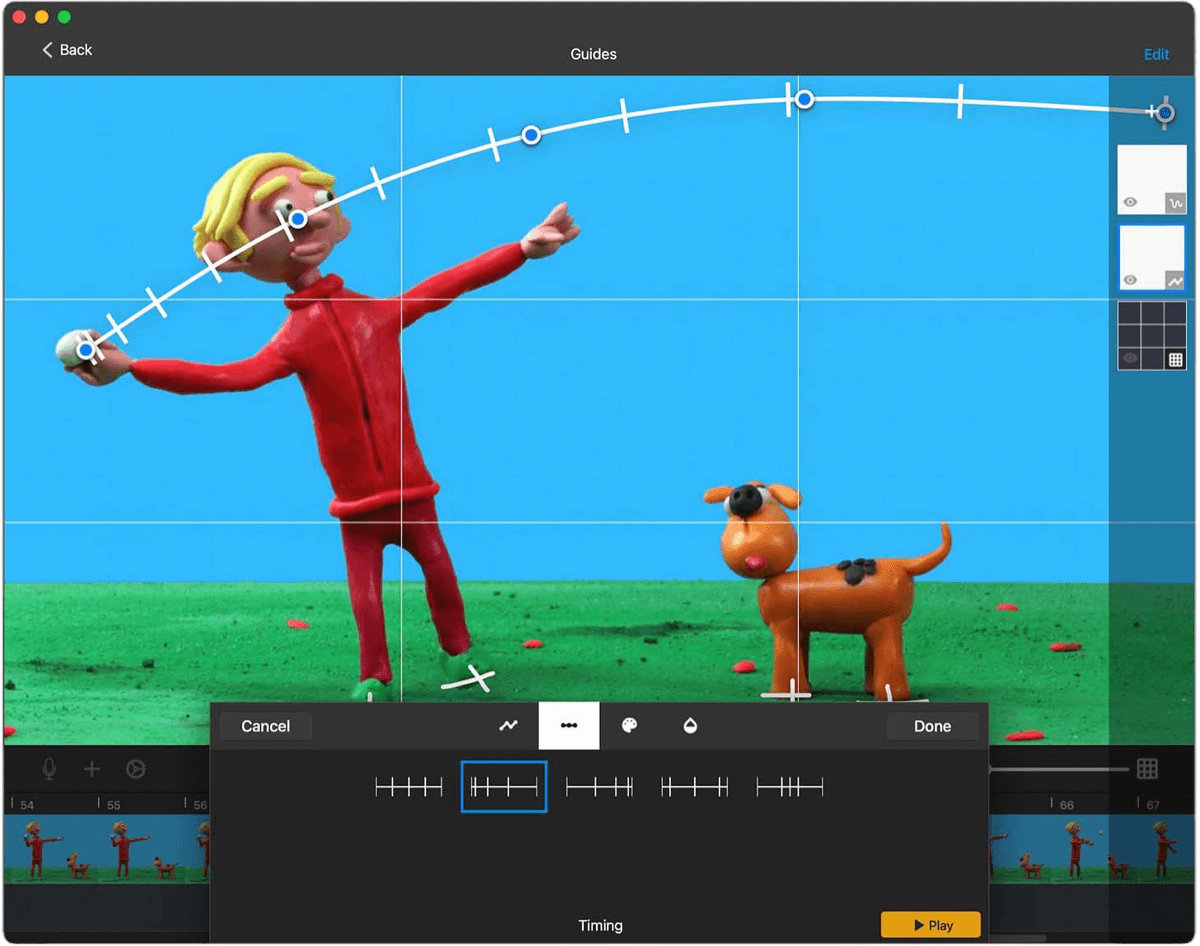

Voices, Effects, and Music
Bring your animations to life with Stop Motion Studio’s built-in library of sound effects and music. Record voice-overs directly into your movie, then fine-tune audio with the editor—trim, fade, adjust volume, and add fun effects like alien, robot, or old radio.
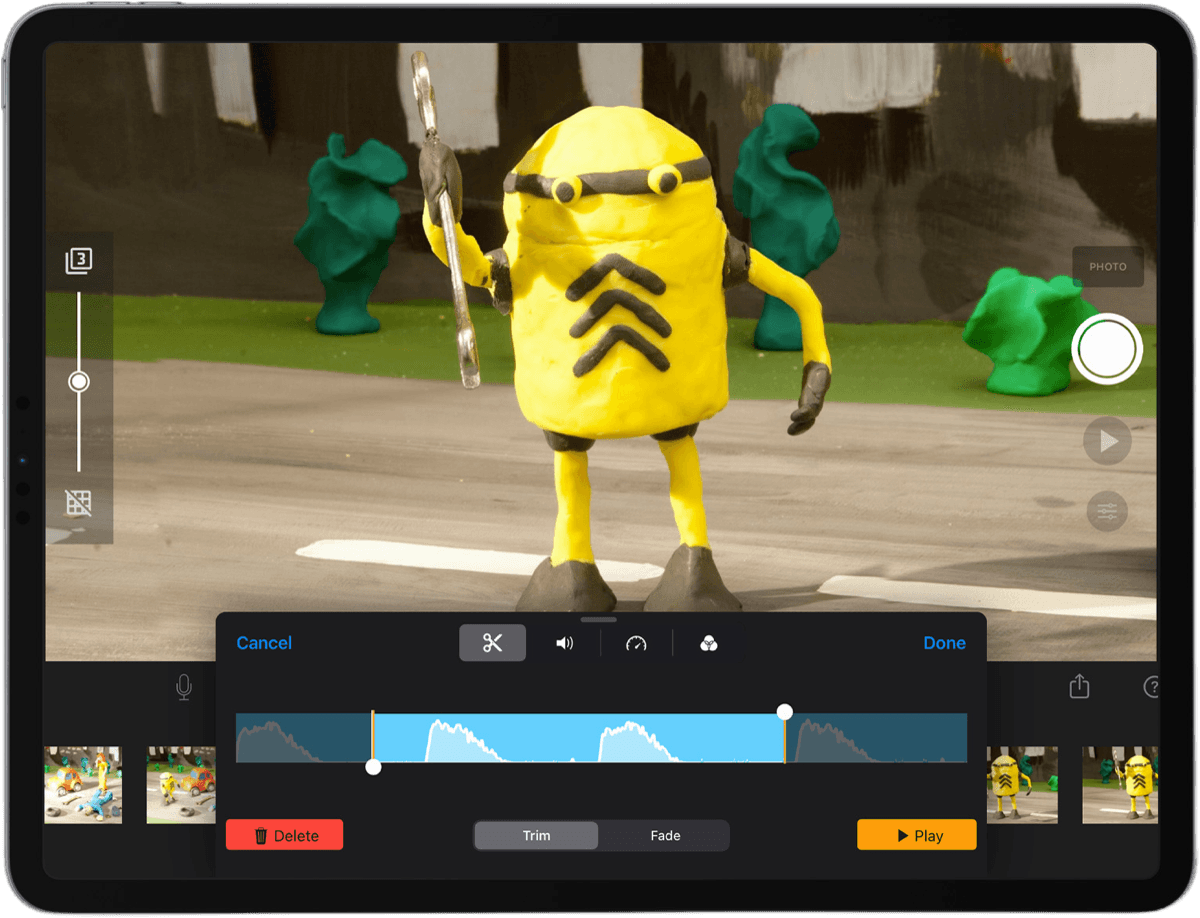

Draw and Animate
Unleash your creativity with Stop Motion Studio’s powerful painting tools. Adjust brush size and strength, work with multiple layers, and add effects like laser swords or fireworks. With Apple Pencil support, hand-drawn animation is smooth and precise.
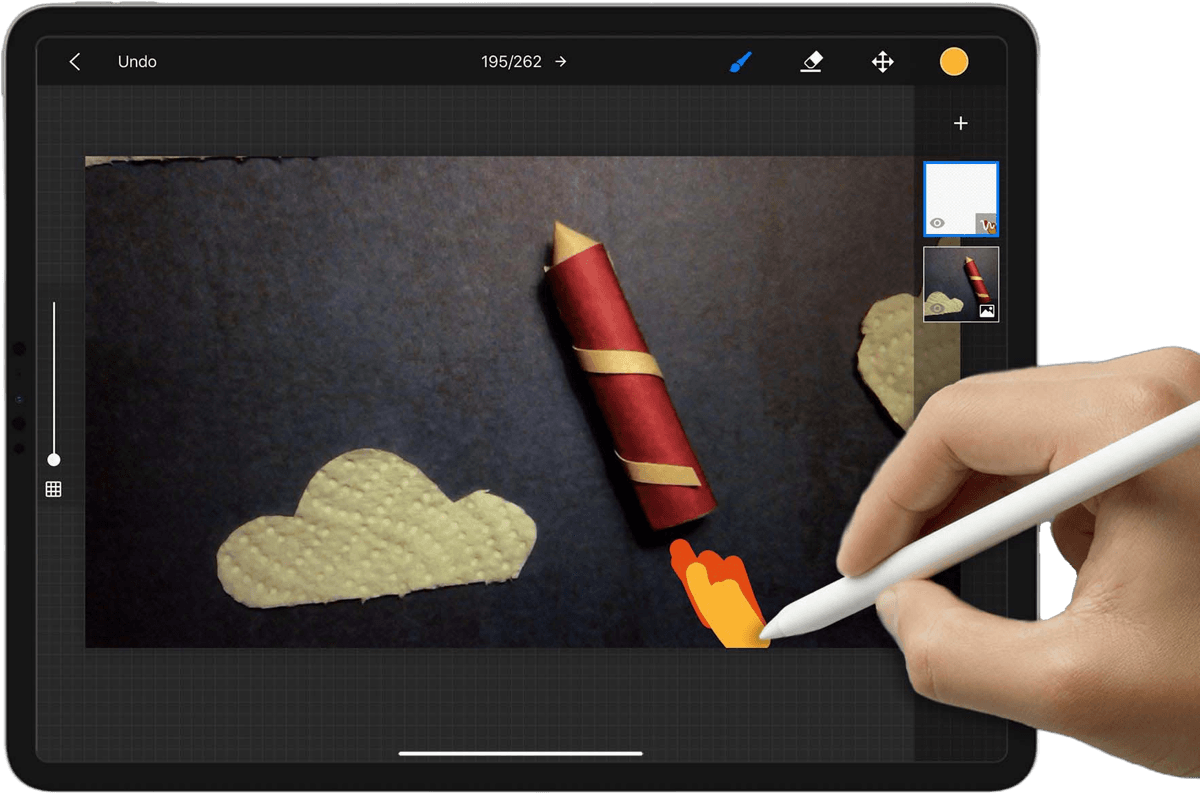

Magically Remove Objects
Perfect your animations with Stop Motion Studio's masking tool. Easily remove unwanted elements like strings or distracting objects, making them magically disappear from your movie.


Design Titles and Credits
Create stunning intros and outros with Stop Motion Studio. Choose from dozens of stylish templates or design your own using advanced typography tools for a perfect finish to your movie.
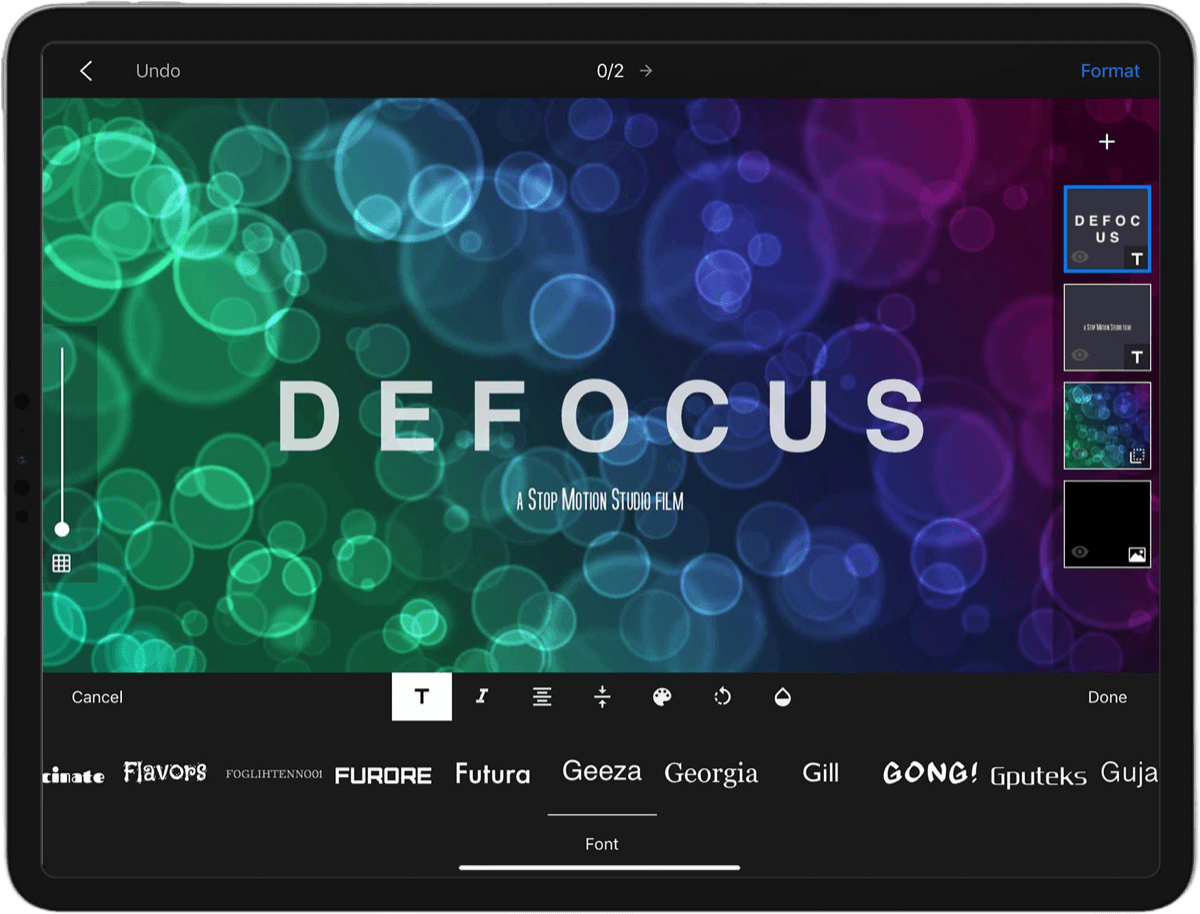
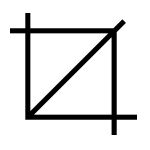
Powerful Image Editing
Enhance your stop-motion projects with Stop Motion Studio’s powerful image editor. Adjust composition, fine-tune colors, and apply stunning filters to bring your animations to life. With non-destructive editing, you can experiment freely and perfect every detail.

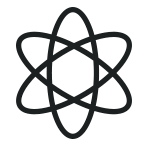
Add Stunning Effects
Elevate your animation with Stop Motion Studio’s extensive effects library. Choose from dozens of stunning foregrounds, backgrounds, and visual effects to completely transform your movie’s look and feel.
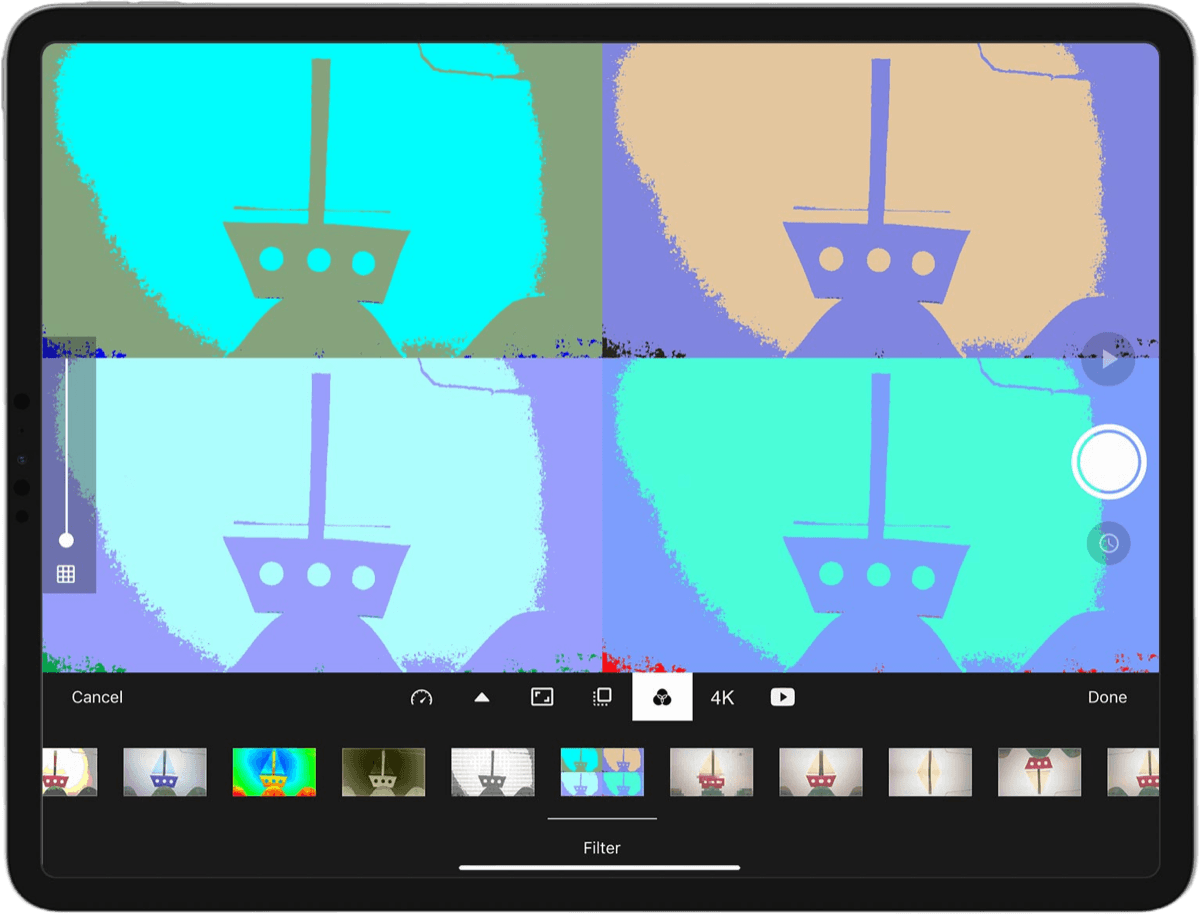
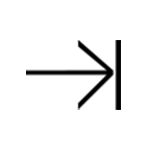
In- and Out Points
Perfect your animation effortlessly with In and Out Points. Easily mark sections for looped playback to refine your sequences until they’re just right.


Green Screen Magic
Easily change your scene’s background with Stop Motion Studio’s built-in green screen (chroma key) feature. Make characters fly or appear anywhere by simply swapping the background.

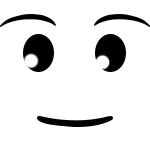
Animate LEGO® Emotions
Bring your LEGO® figures to life with a wide range of mouth and eye shapes. Easily create the perfect expression for speaking or showing emotion.
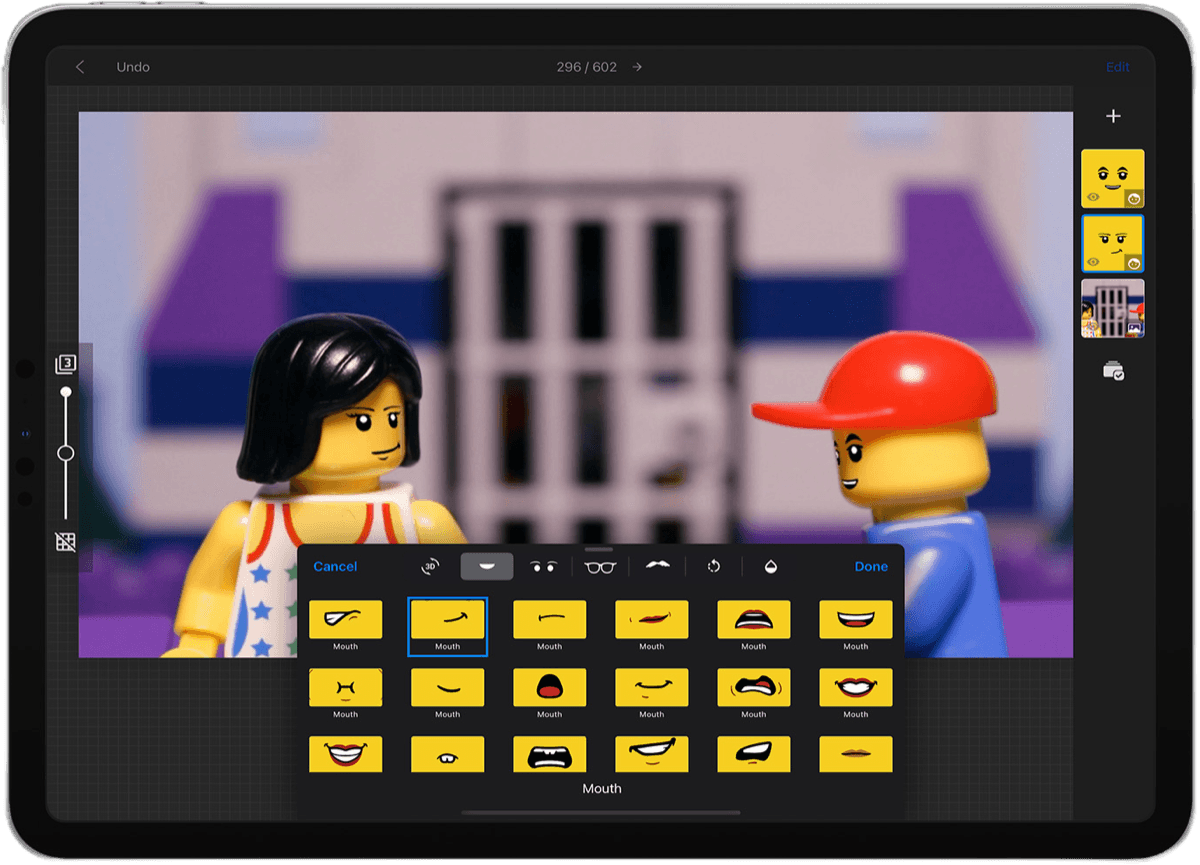

Remote Camera
Capture dynamic animations from unique angles using a second device as a remote camera. Control your phone’s camera with Stop Motion Studio on your tablet or desktop for fresh perspectives.
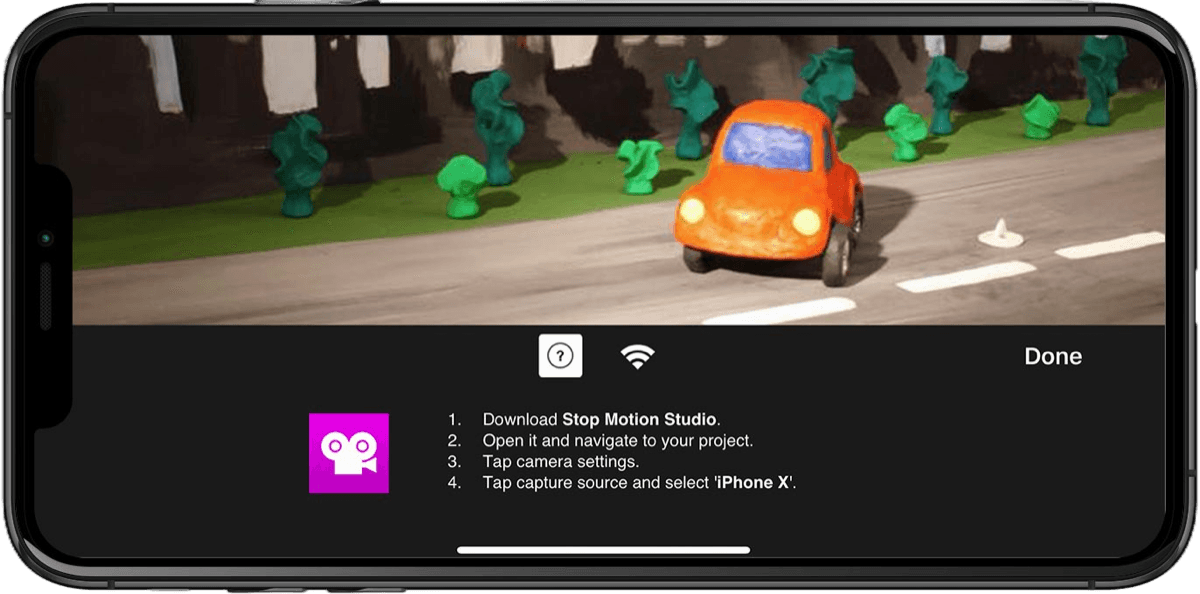

Share Your Creations
Easily share your creation to YouTube, Facebook, TikTok, or anywhere. Save as video, GIF, sticker, or flipbook. Export raw images or transfer your project to another device.
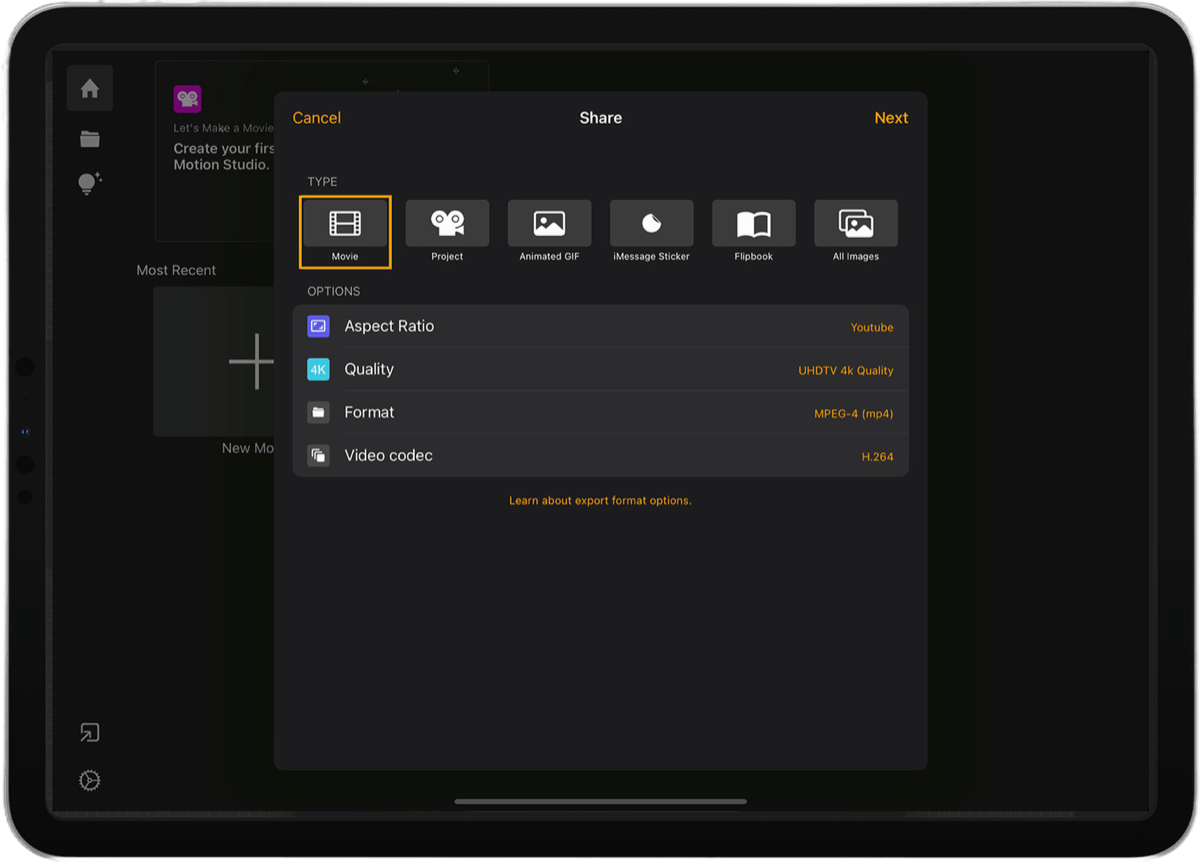
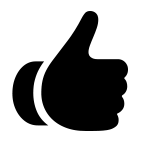
Built-in Tutorials
Learn stop-motion animation step-by-step with Stop Motion Studio’s built-in tutorials. From basics to advanced editing. Everything you need to create your masterpiece.
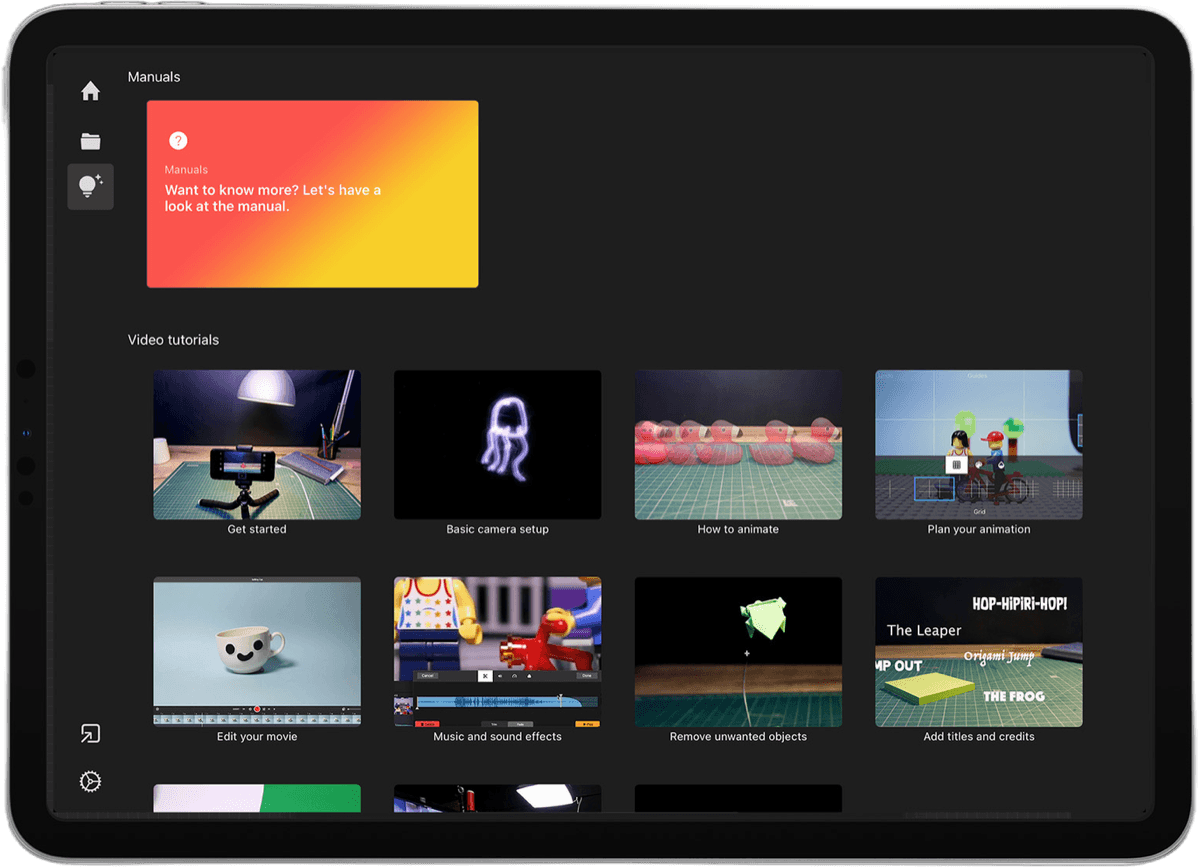

Made with Stop Motion Studio
From quirky comedies to epic adventures, the possibilities are endless. Join the ranks of talented filmmakers who have created award-winning movies using Stop Motion Studio.
 When I Was A Young Boy
When I Was A Young Boy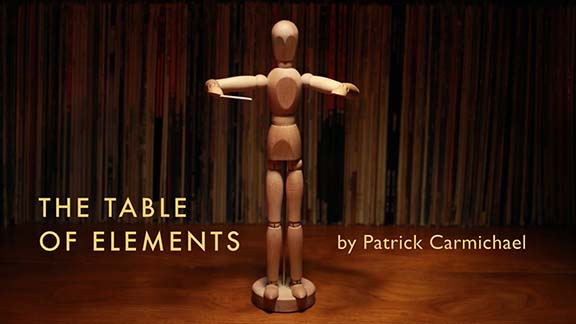 The Table of Elements
The Table of Elements Magic Beard
Magic Beard Un Barquito
Un Barquito
Stop Motion for Schools
Stop Motion Studio is a user-friendly tool that boosts creativity and learning. It lets students bring ideas to life and encourages project-based learning and teamwork. Trusted by thousands of schools worldwide, it’s a valuable classroom resource.
Learn more

Recognized Worldwide
Stop Motion Studio has earned widespread praise—featured as Apple’s 'App of the Week,' showcased in Apple Keynotes and TV ads, and seen on TV shows worldwide. It’s the top choice for both beginners and pros.
"Stop-motion animation is a great way to bring toys and other objects to life — and learn the basics of filmmaking." The New York Times "Stop Motion Studio makes it easy to create your own stop-motion movies." The Washington Post "All you need is an iPhone or iPad, a tripod, the right software, and a bit of creativity." PCMag "Stop Motion Studio Brings Out the LEGO Moviemaking Geek in All of Us." Technewsworld

Stop Motion Studio made creating professional-quality animations simple and fun—my students love it!
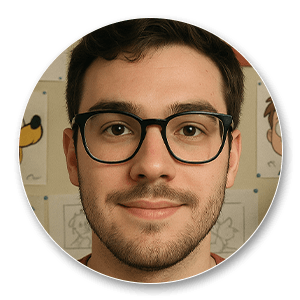
I’ve tried many animation apps, but Stop Motion Studio stands out with its smooth interface and powerful tools.

With Stop Motion Studio, I brought my story to life in just a few hours—amazing results every time!
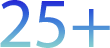
Over 25 million downloads worldwide.

Rated 4.7 with over 65,000 ratings.

Received over 61,000 five-star ratings.

Priavcy, Our Promise
We believe your creativity deserves full privacy. All your projects, creations, and data remain securely on your device—never sent to us, never shared with third parties. Stop Motion Studio is built with privacy in mind: no tracking, no ads, no interruptions. With Stop Motion Studio, you can focus on what matters—creating—without worry.
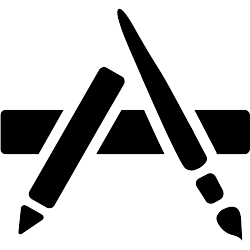
Works on All Your Devices
Create and edit projects smoothly on iPhone, iPad, Mac, Android, Windows, Chromebook, or Amazon Fire HD. Start on one device and finish on another.
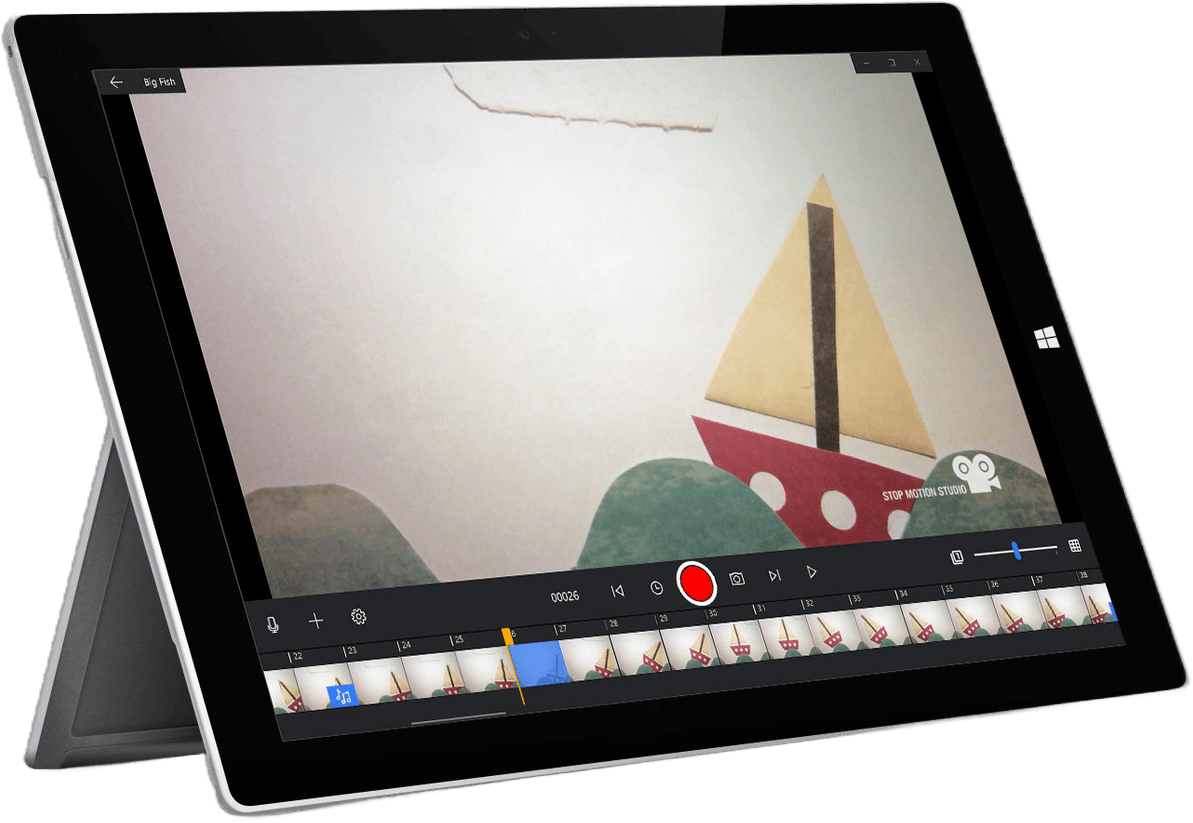

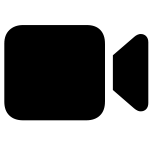
Record Live Video
Record live video to create a mixed animation.
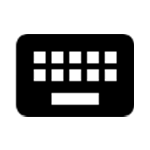
Keyboard Shortcuts
Connect a keyboard or external keypad to your device for faster workflow.

Youtube Export
Export your movie to Youtube, Instagram, or other social media sites.

Timelapse
Create a stunning time-lapse recording with the built-in interval capture feature.

Export All Images
Export all frames in order for use in external editing or processing.

Appearance
Support for both dark and light themes with the option to choose an accent color.

Files
Manage projects directly using the files app.
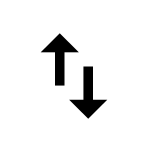
Export Project
Start a project on a mobile device and finish on your desktop device.

4K Ultra HD
Create movies in Ultra High Definition with four times the resolution of Full HD.
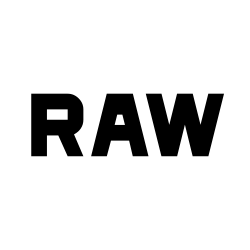
Shoot in RAW or Apple ProRAW
Preserve the original, unprocessed data from the camera for later processing.

Rotoscoping
Create stunning animations from a video clip by painting over it, frame by frame.

Remote Shutter
Use your headphone’s volume button, Apple Watch, or a Bluetooth device as a remote shutter release.

iMessage
Export your movie as an iMessage sticker.

Cut, Copy & Paste
Rearrange frames and copy frames between projects.
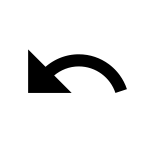
Undo & Redo
Reverse an action.
App Icon Themes
Choose from a wide variety of beautiful app icons.
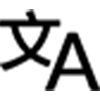
Language Support
Translated into 17 different languages.

iCloud Sync
Sync projects across all your devices using iCloud.

Shared iPad and Mobile Device Management
Support for deployment and configuration.
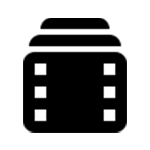
Media Management
Manage all media in your project.

Privacy
We do NOT collect personal data or display advertisements.